Why Purchase a WordPress Website?
Have you recently hired someone (hopefully me) or some company to build you a website? Maybe to rebuild your existing website and make it better? If so, among the many things you’ll need to envision about your future website is, what happens down the road, after the site is live? What happens when you need new content? When you need to change existing content? Do you really have to call up your web developer for every single change to your website?
No! Well Actually It Depends
How easy it is for you make changes to your own website will depend on how the site is built. If the site is built using a CMS, aka Content Management System, you will personally be able to easily and quickly update your own website in most cases. You’ll be able to add new content, change existing content, add entire pages and sections to the site and more. Or you can delegate all this to anyone who works for you, whether or not they have any HTML or coding experience.
If your site is built without any sort of CMS, well, you’d better start learning some HTML if you don’t want to have to call your developer every time you need a minor change made to the site.
There are many Content Management Systems out there on the web. I’m going to be making the case that WordPress should be the CMS for you. So, why should you have a WordPress website?
Well It’s Free, It’s All Free
WordPress is open source and totally free. It’s a set of PHP and other files that you simply download from wordpress.org, and it’s very lightweight. WordPress got its start as a free blogging tool, and it has grown into a very complete CMS over the years. And it’s still free.
It’s not free for me to implement WordPress for you. But it is well worth it, and here are more reasons why.
There’s Power In Numbers
WordPress is extremely popular. The most impressive metric of its ubiquity is that around a quarter of all the websites in the world are built using it. Well over half of all sites using any sort of CMS are using WordPress. This means WordPress has a lot of advantages. As it is open source, developers all over the world are constantly improving it. And because it’s so popular the improvement team is vast, diverse and powerful.
It’s Highly Google-Able
WordPress problems are easily searchable on the web. It’s a sure bet that plenty of users had your WordPress-related question before you had it, and answers are plentiful. It’s been around for a long time, so there are no shortage of results. Also because of WordPress’s maturity, the system is well-tested, user-friendly and very stable. This means you’re less likely to need to search for solutions in the first place. WordPress.org also keeps a detailed codex describing every aspect of the system.
OK, But What Does It Do?
I find that the fastest way to grasp what WordPress does is to take a look at the WordPress Dashboard. The Dashboard is the area of your WordPress site that you (or others) can log into to make changes.
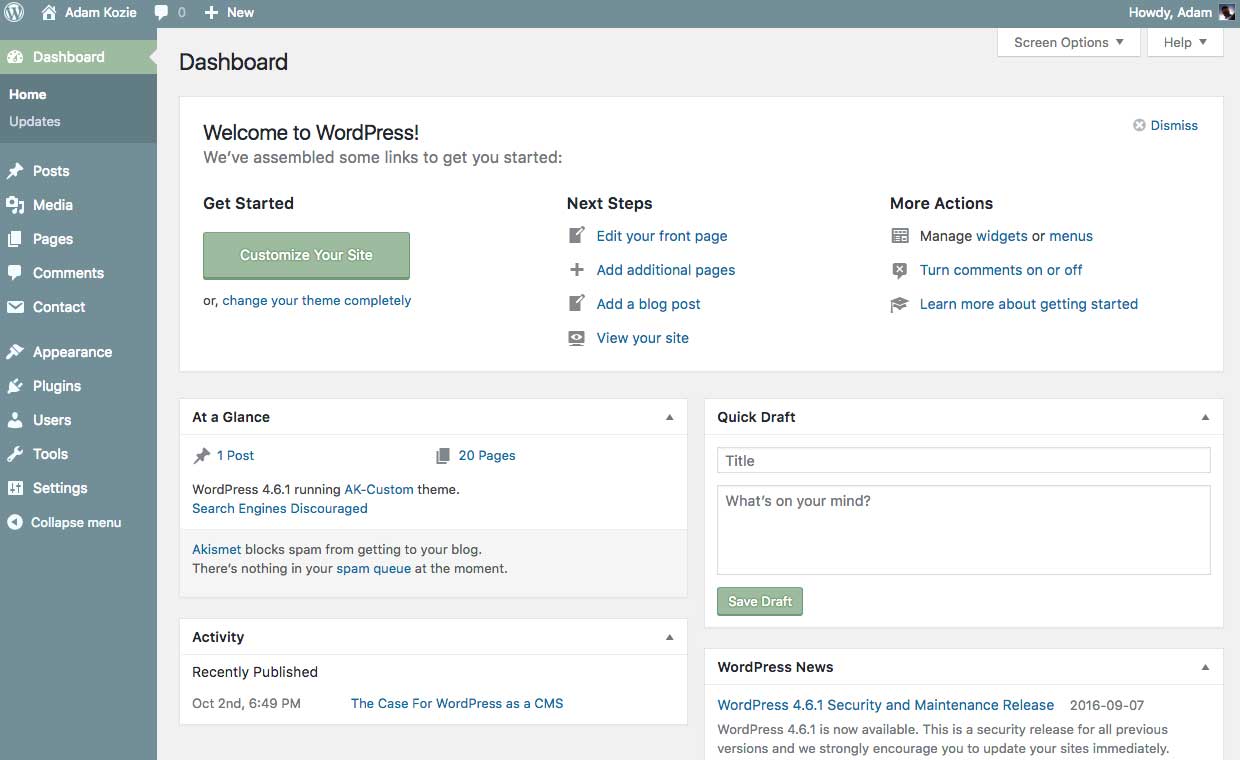
Here we see a series of menu items in the sidebar. These lead to quick ways to create content: blog posts, events, entire new pages, menus etc.
In the Dashboard, blog posts can be created and posted using the built in text editor
No Code? No Problem
“Anyone can log in and start using it.”
Andrew Smith, QubeGlobal Software
WordPress is an ideal tool for developers to pass off to their clients who have no markup or coding ability. The interface is easy to learn and will be intuitive for anyone familiar with surfing the web. The Dashboard can be mastered by non-coders in an afternoon.
WordPress is set up by the developer linking to a remote database on the server that hosts the website. All media, new pages and posts, settings and other data are stored there (and easily exportable when the need arises).
Uploading with the Dashboard to the media library. Images are stored in the database.
I Build With WordPress
WordPress is my go-to tool for making websites. This is true whether or not a client will be needing to make site changes and updates on their own. WordPress is simply a great CMS for everyone who uses it, from designer to developer to client.
Contact Me
Have more questions about this topic? Contact me about your new WordPress website, or any other questions I can answer for you.
